Lyra's Project ~ Week 11 ~ Texture
This year I've joined up with some of my colleagues from the Beautiful Beasties Network (an international group of professional pet photographers) for Project 52, to collectively challenge ourselves and our creativity with a weekly assignment. Every week a different pet photographer chooses a theme, which each person interprets in their own way. The photograph must be taken during that week, and on Friday evening (8pm Aussie time) everyone's blog posts go live. Click the link below to see the next photographer's image and continue around the blog circle until you end up back here - enjoy!
.......................................................................................................
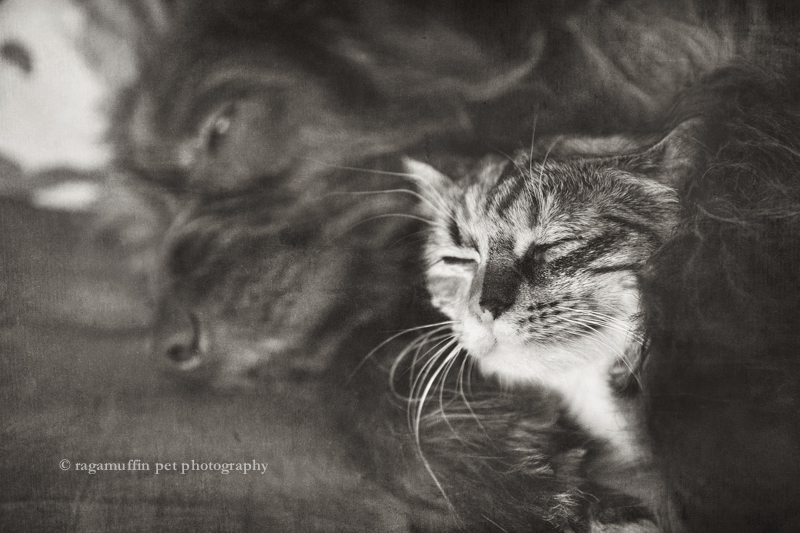
The theme for this week was texture. I originally planned to contrast the texture of Lyra's weathered, rough paws with Pan's soft, pink paws when midway through photographing I started feeling ambitious. It took a lot of time, patience and patting but I slowly, slowly, slowly moved them so they were spooning each other (they've never done this before *proud parent moment*). It's photos like these that made me create the Ragamuffin Patience Policy for my client sessions - sometimes all you need to get "the shot" is time.
I incorporated "texture" into this portrait in post-production. For those reading this who aren't photographers, a texture when used in post-production refers to an image that is placed on top of another image. The photographer then uses and adjusts various blending modes so that the texture image becomes part of the original image. You may have seen photographers use old pieces of paper, scratches and even written letters and the end result typically has a vintage aesthetic to the image. I personally often subtley incorporate textures like scratched metal or watercolour paint on canvas with my detail photos in session (e.g. with little noses, paws or ears).
For this portrait, I wanted to really play up the texture - it is the theme of the week, after all! I used three different texture overlays, all from the Itty Bitty store (there are many stores online that sell bundles of textures - I've also built up my own library of textures over the years with photos of everything from tree bark to dirty pavement to pretty bokeh). Each layer was added with between 15-45% opacity and an Overlay layer mode. I then selectivity remove parts of each texture with a layer mask.

Now head on over to Raleigh dog photographer, Tara Lynn to see her interpretation of "texture". Don't forget to keep on clicking through the blog ring until you end up back at Ragamuffin Pet Photography.